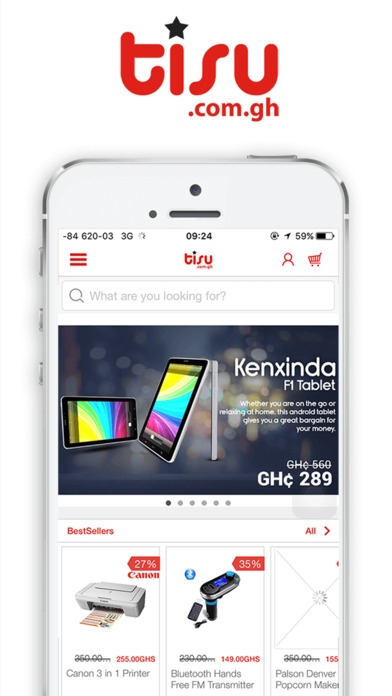Tisu 1.0
Continue to app
Free Version
Publisher Description
Tisu - Now an Online Shopping App! Browse, shop and stay on top of the latest products and services, anytime and anywhere with our easy-to-use app. Whether you re shopping for the latest fashion trends, looking for the best new electronics, gadgets and phones, the Tisu app will provide great deals. Maybe you are craving a new restaurant in town, daydreaming all day about the best things to do in Ghana this weekend, the Tisu app daily replenishment of deals delivers all the discounts you like. Get the free Tisu app, shop now and save today! With the Tisu app, you can: - Get App Only discounts - Browse all the Latest Deals Quickly and Easily - Buy Tisu Deals Directly from the App - Enjoy Super Easy Checkout - Get Handy Sale Alerts - Receive exclusive Promotions and Offers - Receive instant Alerts (push notifications) about Offers and Events - Facebook log-in - Call Us Straight from the App The Best Tisu has to Offer: - Free Delivery - Pay Cash on Delivery - The Best Deals at the Best Prices Please do not hesitate to get in touch with our customer support to guide you through our service. 0284003000 Vodafone Toll Free 0800-10118 If you re not shopping on Tisu, you re probably paying too much. It s never been easier to get your Online Shopping fix download the Tisu app now!
Requires iOS 8.0 or later. Compatible with iPhone, iPad, and iPod touch.
About Tisu
Tisu is a free app for iOS published in the Personal Interest list of apps, part of Home & Hobby.
The company that develops Tisu is Ringier Africa AG. The latest version released by its developer is 1.0.
To install Tisu on your iOS device, just click the green Continue To App button above to start the installation process. The app is listed on our website since 2016-03-19 and was downloaded 1 times. We have already checked if the download link is safe, however for your own protection we recommend that you scan the downloaded app with your antivirus. Your antivirus may detect the Tisu as malware if the download link is broken.
How to install Tisu on your iOS device:
- Click on the Continue To App button on our website. This will redirect you to the App Store.
- Once the Tisu is shown in the iTunes listing of your iOS device, you can start its download and installation. Tap on the GET button to the right of the app to start downloading it.
- If you are not logged-in the iOS appstore app, you'll be prompted for your your Apple ID and/or password.
- After Tisu is downloaded, you'll see an INSTALL button to the right. Tap on it to start the actual installation of the iOS app.
- Once installation is finished you can tap on the OPEN button to start it. Its icon will also be added to your device home screen.